First of all: you can Download the project files of this tutorial here:
– Download this tutorial example clicking here!
– Download the hibernate and other library dependencies clicking here!
One of the first tutorials I’ll post is a Commercial GWT + Hibernate java tutorial.
This is very useful for commercial applications but it is also useful if game programmers want to put they games on a web site that manages login. So a little overview of the technologies:
Technologies involved:
GWT 2.4.0:
GWT is a very good platform to make communication between client side x server side. This is done using GWT RPC (Remote procedure call).
It’s easy to make a servelet using GWT because almost all the configuration is done in Java!
I’d recommend you to read some tutorials on GWT before integrating with hibernate. It’s very useful to know the GWT structure and concepts, before doing this integration.
Take a look on this Google GWT Tutorial: https://developers.google.com/web-toolkit/doc/latest/tutorial/
Hibernate 3.6.10.Final:
Wiki definition: Hibernate is an object-relational mapping (ORM) library for the Java language, providing a framework for mapping an object-oriented domain model to a traditional relational database. Hibernate solves object-relational impedance mismatch problems by replacing direct persistence-related database accesses with high-level object handling functions.
In other words, with hibernate you can save the Java Objects directly on a database of your choice, e.g. MySQL. You won’t need to manage the MySQL tables manually as doing table creation or table updates etc… Everything is done by Hibernate.
This make the process of doing databases more easy, because you can manage the Java objects directly, without the necessity of database handling.
Obviously you can configure everything with hibernate, since thread pools to cache. You must read the hibernate documentation for that.
A good hibernate tutorial is on this site: http://docs.jboss.org/hibernate/orm/3.3/reference/en/html/tutorial.html
The advantages with this integration rely on:
– With GWT you can handle the GUI interface and Client x Server more easily.
– With Hibernate you can handle database operations more easily.
The code support during the time e.g. 2 years will be much more ‘transparent’ if you use these technologies. Many of the hard-code you’d had to do is done on GWT and Hibernate.
Tutorial: GWT + Hibernate Integration:
Now that you know the advantages of using this integration let’s do it!
First of all, it’s not straightforward doing this integration. Many people get in troble when configuring GWT + Hibernate. There are some peculiarities to follow in ordering to achieve correct configuration of the two technologies. Many exceptions may raise when you do this at first time. You’ll need patience on doing this integration.
ATTENTION:
– In this tutorial we’re using GWT 2.4.0 and Hibernate 3.6.10.Final. I’d recommend you to use this same versions. If you put different versions the tutorial may not work, due to lib incompatibilities.
– don’t miss any lib or even change the version of the libs withouth knowing the compatibilities.
1- GWT Plugin Installation:
GWT 2.4.0 you can install via eclipse update.
The steps for the installation are here: https://developers.google.com/web-toolkit/usingeclipse
In this tutorial we’re using hibernate 3.6.10.Final, you can download it here: http://sourceforge.net/projects/hibernate/files/hibernate3/3.6.10.Final/
2- Create New Web Application Project:

Picture 1: Creating new GWT Project. (Click on picture to enlarge)
Take a look at Picture 2: Uncheck the Google App Engine. Till where I know you cannot currently use Hibernate directly. There are differences between the App Engine datastore and SQL were too great to get the standard Hibernate up and running under App Engine.

Picture 2: Uncheck Google App Engine. (Click to enlarge)
3- Now put the libs on the project.
check your hibernate-distribution-3.6.10.Final folder, contains these libs:
hibernate3.jar
war/WEB-INF/lib/required/antlr-2.7.6.jar
war/WEB-INF/lib/required/commons-collections-3.1.jar
war/WEB-INF/lib/required/dom4j-1.6.1.jar
war/WEB-INF/lib/required/javassist-3.12.0.GA.jar
war/WEB-INF/lib/required/jta-1.1.jar
war/WEB-INF/lib/required/slf4j-api-1.6.1.jar
war/WEB-INF/lib/jpa/hibernate-jpa-2.0-api-1.0.1.Final.jar
You must download these .jar individualy:
hibernate-validator-4.0.2.GA
http://repo1.maven.org/maven2/org/hibernate/hibernate-validator/4.0.2.GA/hibernate-validator-4.0.2.GA.jar
validation-api-1.1.0.Alpha1.jar
http://repo1.maven.org/maven2/javax/validation/validation-api/1.1.0.Alpha1/validation-api-1.1.0.Alpha1.jar
log4j-1.2.15.jar
http://mvnrepository.com/artifact/log4j/log4j/1.2.15 or visit the site: http://logging.apache.org/log4j/
slf4j-log4j12-1.6.1.jar
http://mvnrepository.com/artifact/org.slf4j/slf4j-log4j12/1.6.1 or visit the site: http://www.slf4j.org/
Also download the lib files for your db manipulation. We’re using the in memory h2database: http://www.h2database.com and MySQL database. So download the libs:
h2-1.3.165.jar
http://mvnrepository.com/artifact/com.h2database/h2/1.3.165
mysql-connector-java-5.1.6.jar
http://mvnrepository.com/artifact/mysql/mysql-connector-java/5.1.16
Also, put these files in the root of the source pah, put these files:
log4j.properties -> download link
src/log4j.properties
META-INF/persistence.xml -> download link
src/META-INF/persistence.xml
The Eclipse lib paths will be like that:

Picture 3: Hibernate & other project dependencies
This is a link with all necessary libs: click here.
Attention: The gwt-servelet.jar is not included. You must put it manually when creating a new Google Web Application Project.
4- Put the libs on the source path to clear eclipse code complains:

Picture 4: Adding dependencies to path
5- Now that the libs are correclty setup we’ll create an Event class to be handled on hibernate:
Pay attention: The Event class must be saved on server side!
If you dont’ know about GWT client x server communication see this Tutorial from Google GWT Team:
https://developers.google.com/web-toolkit/doc/latest/tutorial/gettingstarted
So let’s see the Event class on server:
package com.webreg.server;
import java.util.Date;
import javax.persistence.Column;
import javax.persistence.Entity;
import javax.persistence.GeneratedValue;
import javax.persistence.Id;
import javax.persistence.Table;
import javax.persistence.Temporal;
import javax.persistence.TemporalType;
import org.hibernate.annotations.GenericGenerator;
import com.webreg.client.dto.EventDTO;
@Entity
@Table( name = "EVENTS" )
public class Event {
private Long id;
private String title;
private Date date;
public Event() {
// this form used by Hibernate
}
public Event(String title, Date date) {
// for application use, to create new events
this.title = title;
this.date = date;
}
public Event(EventDTO user) {
this.title = user.getTitle();
this.date = user.getDate();
}
@Id
@GeneratedValue(generator="increment")
@GenericGenerator(name="increment", strategy = "increment")
public Long getId() {
return id;
}
private void setId(Long id) {
this.id = id;
}
@Temporal(TemporalType.TIMESTAMP)
@Column(name = "EVENT_DATE")
public Date getDate() {
return date;
}
public void setDate(Date date) {
this.date = date;
}
public String getTitle() {
return title;
}
public void setTitle(String title) {
this.title = title;
}
@Override
public int hashCode() {
int result = title.hashCode();
result = 31 * result + date.hashCode();
return result;
}
}
Now that we have the Event class you can save it on hibernate (remember on server side):
// saving the data on DB
EntityManagerFactory entityManagerFactory = Persistence.createEntityManagerFactory("some_name_you_choose");
EntityManager entityManager = entityManagerFactory.createEntityManager();
entityManager.getTransaction().begin();
entityManager.persist(event);
entityManager.getTransaction().commit();
entityManager.close();
As I said before must put the persistence.xml to sign the hibernate the right classes configuration. This file is the hibernate configuration file for persistence. Here we’re configuring the HSQLB in memory databse:
persistence.xml for HSQLB database:
<persistence xmlns="http://java.sun.com/xml/ns/persistence"
xmlns:xsi="http://www.w3.org/2001/XMLSchema-instance"
xsi:schemaLocation="http://java.sun.com/xml/ns/persistence http://java.sun.com/xml/ns/persistence/persistence_2_0.xsd"
version="2.0">
<persistence-unit name="some_name_you_choose">
<description>
Persistence unit for the Envers tutorial of the Hibernate Getting Started Guide
</description>
<class>com.webreg.server.Event</class>
<properties>
<property name="javax.persistence.jdbc.driver" value="org.h2.Driver" />
<property name="javax.persistence.jdbc.url" value="jdbc:h2:mem:db1;DB_CLOSE_DELAY=-1;MVCC=TRUE" />
<property name="javax.persistence.jdbc.user" value="sa" />
<property name="javax.persistence.jdbc.password" value="" />
<property name="hibernate.show_sql" value="true" />
<property name="hibernate.hbm2ddl.auto" value="create" />
</properties>
</persistence-unit>
</persistence>
If you want to use MySQL database, you must install MySQL, configure the MySQL, create a database, see how to do a database creation here: http://www.mysqltutorial.org/mysql-create-drop-database.aspx, and configure this database name on the .xml bellow. The tables creation and manipulation will be a hibernate responsibility.
persistence.xml for MySQL database:
<persistence xmlns="http://java.sun.com/xml/ns/persistence" xmlns:xsi="http://www.w3.org/2001/XMLSchema-instance" xsi:schemaLocation="http://java.sun.com/xml/ns/persistence http://java.sun.com/xml/ns/persistence/persistence_2_0.xsd" version="2.0">
<persistence-unit name="some_name_you_choose">
<description>
Persistence unit for the Envers tutorial of the Hibernate Getting Started Guide
</description>
<class>com.webreg.server.Event</class>
<properties>
<property name="datanucleus.storeManagerType" value="true" />
<property name="hibernate.bytecode.use_reflection_optimizer" value="false" />
<property name="hibernate.connection.driver_class" value="com.mysql.jdbc.Driver" />
<property name="hibernate.connection.url" value="jdbc:mysql://localhost:3306/the_database_you_created" />
<property name="hibernate.connection.username" value="root" />
<property name="hibernate.connection.password" value="root" />
<property name="hibernate.dialect" value="org.hibernate.dialect.MySQLDialect" />
<property name="hibernate.hbm2ddl.auto" value="update"/>
<property name="show_sql" value="true" />
</properties>
</persistence-unit>
</persistence>
The final project structure is this:
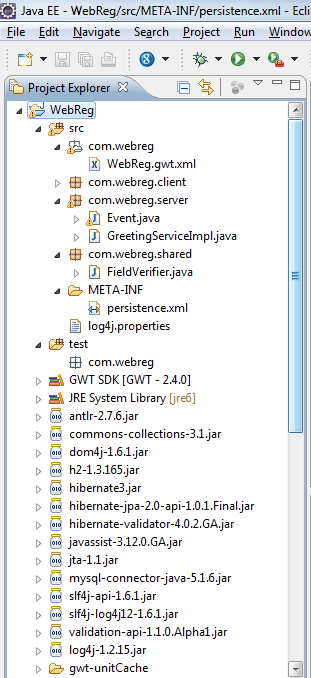
Picture 5: Project structure: saving a object on hibernate (server side). If you need to pass a object from client to server side use DTO, it’s the topic 6 bellow.
6- Managing classes from GWT client side to Hibernate server side.
If you want to send a class from the client side to server side, you must create a class on client side, and another class on server side.
This object on client site is called DTO (Data Transfer Object).
The DTO is necessary because the client side Object is a Javascript one that is transfered to server side via GWT RPC (RPC means Remote procedure call); this Object is not compatible with a java Hibernate Object.
So the solution:
– Create a object/class on client side
– Create a object/class on server side copying the parameters of the client side.
If you have an object on client side and another on server, the’re not the same object, so the compatibility problems about GWT x Hibernate are solved.
See on the example bellow, a new EventDTO is generated on client side and managed on server side:
EventDTO.java (on client side):
package com.webreg.client.dto;
import java.io.Serializable;
import java.util.Date;
public class EventDTO implements Serializable {
private static final long serialVersionUID = 1L;
private String title;
private Date date;
public EventDTO() {
}
public EventDTO(String title, Date date) {
this.title = title;
this.date = date;
}
public String getTitle() {
return title;
}
public void setTitle(String title) {
this.title = title;
}
public Date getDate() {
return date;
}
public void setDate(Date date) {
this.date = date;
}
}
Event.java (on server side: this is an hibernate object)
package com.webreg.server;
import java.util.Date;
import javax.persistence.Column;
import javax.persistence.Entity;
import javax.persistence.GeneratedValue;
import javax.persistence.Id;
import javax.persistence.Table;
import javax.persistence.Temporal;
import javax.persistence.TemporalType;
import org.hibernate.annotations.GenericGenerator;
import com.webreg.client.dto.EventDTO;
@Entity
@Table( name = "EVENTS" )
public class Event {
private Long id;
private String title;
private Date date;
public Event() {
// this form used by Hibernate
}
public Event(String title, Date date) {
// for application use, to create new events
this.title = title;
this.date = date;
}
// just copy the fields from EventDTO (client side) to
// this server Event class
public Event(EventDTO user) {
this.title = user.getTitle();
this.date = user.getDate();
}
@Id
@GeneratedValue(generator="increment")
@GenericGenerator(name="increment", strategy = "increment")
public Long getId() {
return id;
}
private void setId(Long id) {
this.id = id;
}
@Temporal(TemporalType.TIMESTAMP)
@Column(name = "EVENT_DATE")
public Date getDate() {
return date;
}
public void setDate(Date date) {
this.date = date;
}
public String getTitle() {
return title;
}
public void setTitle(String title) {
this.title = title;
}
@Override
public int hashCode() {
int result = title.hashCode();
result = 31 * result + date.hashCode();
return result;
}
}
When the server side is called just convert the DTO class to hibernate class, and save it:
Event event = new Event(eventDTO);
// saving the data on DB
EntityManagerFactory entityManagerFactory = Persistence.createEntityManagerFactory("some_name_you_choose");
EntityManager entityManager = entityManagerFactory.createEntityManager();
entityManager.getTransaction().begin();
entityManager.persist(event);
entityManager.getTransaction().commit();
entityManager.close();
Finally the final structure of the project (with DTOs) is this:

Picture 6: Project structure: saving a object on hibernate (server side) with a DTO object from client side.
You must copy the EventDTO fields to Event fields to make a copy avoiding incompatibilities from GWT x Hibernate objects.
Conclusion
It’s not very straightforward doing the configuration, but not very difficult. Just pay attention on each step.
There are many exceptions that can be thrown if you don’t follow every step. So if you have any doubt just comment bellow.
If you find something it could be added (or something wrong) please contact-me!
Tutorial by: Orochi Master




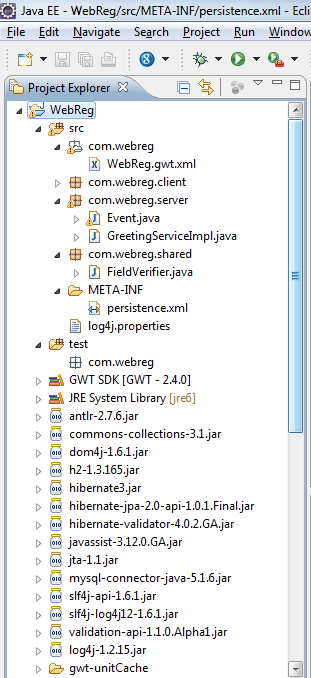

Nice wrap around serval tuts. Could help people who starting up with gwt and hibernate.
Thanks ! It was really helpful
Hi, I got this error message “There is no available StoreManager of type “true””
I was using MySQL as database. Please help me. Thank you
Did you uncheck the Google App Engine?
Did you start a new Project from scratch?
Are you using maven.
Are you sure you’re using the correct versions of libs?
Hi Orochi,
I didnt uncheck Google App Engine
I started new Project from scratch
No maven. I use eclipse 3.5 and GWT 2.4.0, App Engine 1.6.5
I downloaded libs from this post
Ty
You MUST uncheck Google App Engine.
Try again.
I did the process again it worked here.
Hi Orochi, it works now
Thank you very much. The root cause is I didnt uncheck Google App Engine
Hi, thank you a lot for this post. In developer mode everything work, but then I copy files from “war” to “webapps” on server I have some troubles… I open my application from a browser, client part is work good but server part isn’t. Can you help me please? Thank you
What’s the error? without the error it’s not possible to find some solution…
Hi Orochi, thanks for the tutorial, but i’m getting this error:
“javax.persistence.PersistenceException: No Persistence provider for EntityManager named gwt hibernate mysql”
I’m tried everything… 😦
Take a look at this post: http://stackoverflow.com/questions/3739387/javax-persistence-persistenceexception-no-persistence-provider-for-entitymanage
try it, check if it solves the problem.
First try making a connection with mysql and hibernate without gwt to make sure you got this MySql / Hibernate connection rightly.
nice tutorial…but what about when the FetchType=lazy is there in our entity ??? this will work???
I didn’t worked with FetchType, but everything that you model and works with JPA and hibernate will work here.
This tutorial just said about the GWT and hibernate issues and incompatibilities related.
All GWT and Hibernate stuff should work.
Check this tutorial about GWT & FetchType.LAZY: http://fascynacja.wordpress.com/tag/fetchtype-lazy/
Awesome tuto, thanks !
Everything worked perfectly for me. The only thing I would suggest is an example of searching and retrieving an object from the database ?
In Hibernate we have two possibility to map, with annotations and files. xml
Does this work with only with annotations in Java classes or served with mapping files also?
Thank you very much for the tutorial, helped me a lot!
Greetings!
It works with hibernate xml files!
I used annotations because I think it is less verbose.
But surely it is possible, just exchange the annotations by the hibernate xml configuration it must work. But I didn’t cover this on this tutorial, maybe some peculiarities could emerge….
i am new to this technology.i followed ur tutorial ,but i got an error like this javax.persistence.PersistenceException: No Persistence provider for EntityManager named customerManager.then i have added hibernate-entitymanager library then i got java.lang.ClassNotFoundException: org.hibernate.MappingNotFoundException.please give me a solution
It appears that the you are not using the annotations, you are using the hibernate via .hbm.xml configuration.
It’s difficult to find a problem without sources. I’d recommend you to restart a new project tutorial from scratch using the exact libs of this tutorial.
Or post this error you’re finding on stackoveflow…
i have a question ( a silly one), how can i run the thing ?
You must install GWT plugin for eclipse. After, click with right mouse button >Run as >Web Application
Take a look at this video: http://www.youtube.com/watch?v=q7_W6o0Iuzc
where is GWT code??
GWT code? You can download it. It’s the first thing I wrote.
If you’re asking about GWT GUI code, there isn’t much of this code because is a tutorial about GWT + Hibernate.
Hi Orochi!, thanks 1000Times for this tuto!
But How can I generate my DTOs , if I already have a databe mysql with many tables??
Automatically??? Maybe I’m wrong, but I think it’s not very good to do it.
Try finding out integrating hibernate with existing mysql database. As hibernate connects to mysql or any database, you’ll could write DTO’s to hibernate saving without concerning about mysql tables.
BUT, I would done a totally new database and populate the data from old mysql database to this new one. I think this could bring more work, but you’d know the work step by step you’re doing without magic.
I know there is the Hibernate Tools 3.4 plugin for Eclipse.
I never used it, but I know it works well. Search for it.
Really nice tutorial. All seem to work fine- expect no data is inserted into my database. I get no errors so it should be OK. I added “entityManager.flush()”, but that didn’t help me either. I recieve this console message:
Info: Local Datastore initialized:
Type: High Replication
Storage: D:\Eclipse workspace\my_project\myProject\war\WEB-INF\appengine-generated\local_db.bin
Any ideas why no data is inserted?
No errors?
local_db.bin isn’t Google AppEngine stuff? Take a look at Step 2: Create New Web Application Project.
I never used GoogleAppEngine with hibernate. Try finding a tutorial of it.
Hello there I am so excited I found your website, I really found you by mistake, while
I was searching on Askjeeve for something else, Anyhow I am here now
and would just like to say thanks a lot for a fantastic post and a all
round enjoyable blog (I also love the theme/design), I don’t have
time to read it all at the minute but I have book-marked it and also added in your RSS feeds,
so when I have time I will be back to read much more, Please do keep up the
superb jo.
excellent publish, very informative. I’m wondering why the opposite
specialists of this sector do not realize this.
You must continue your writing. I’m confident, you have a great readers’ base already!
Very helpful indeed !